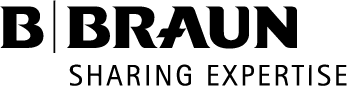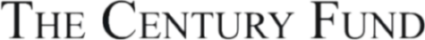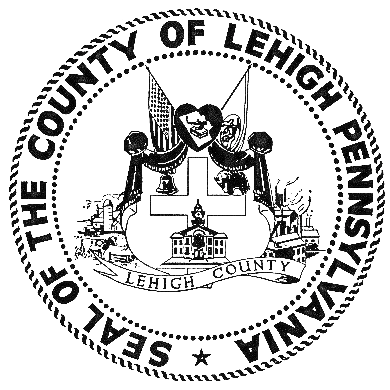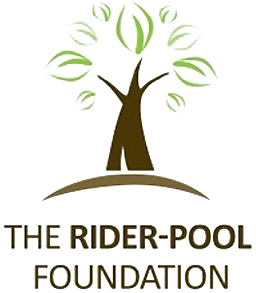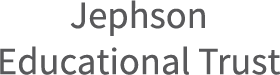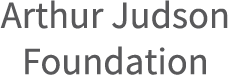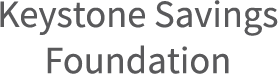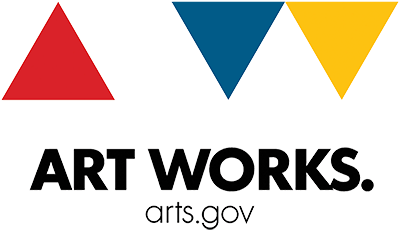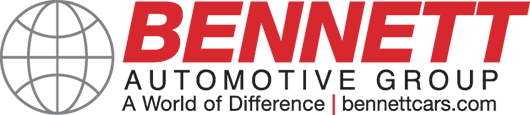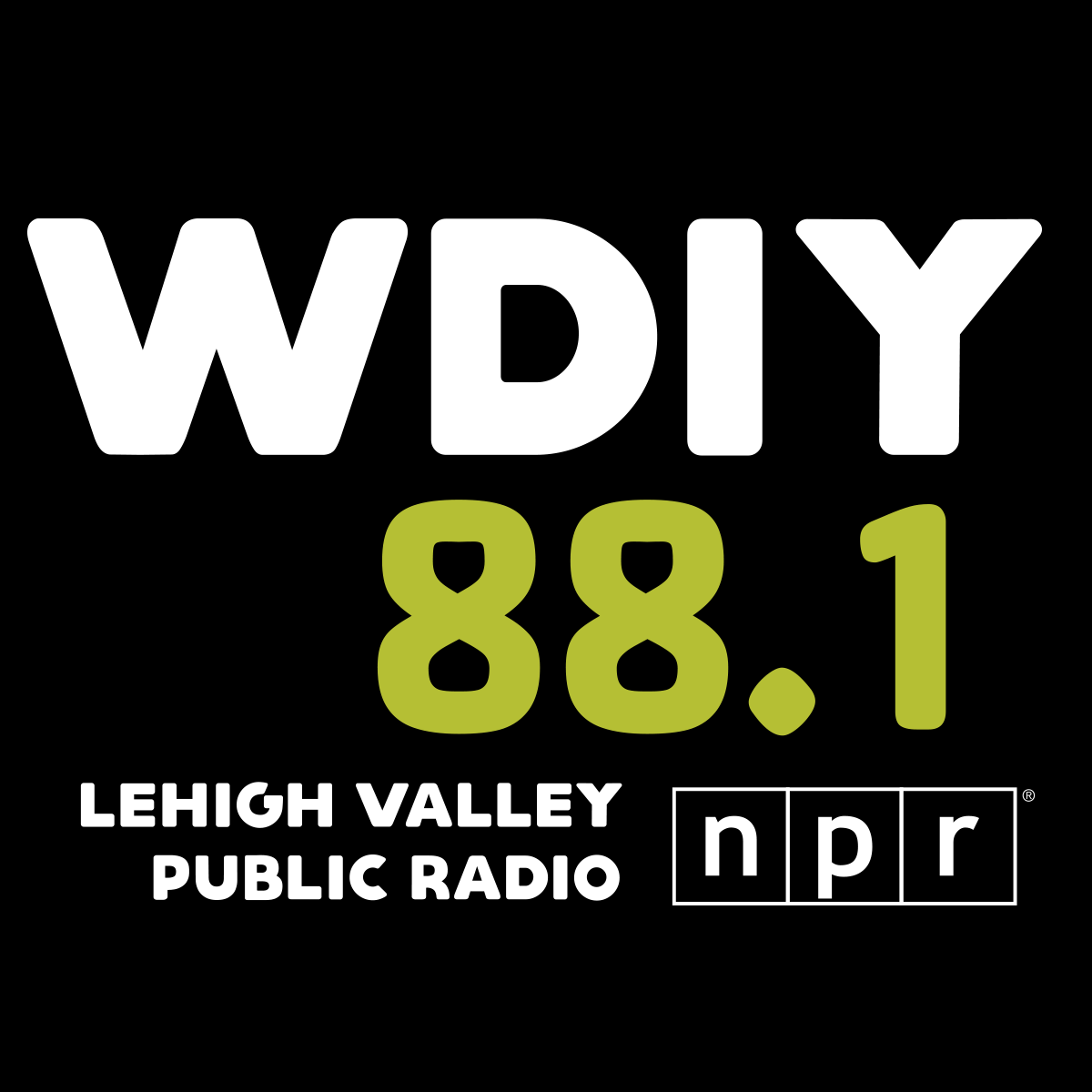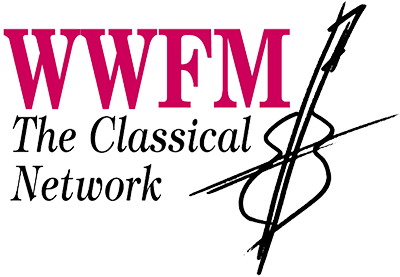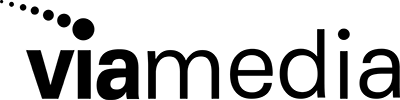Welcome to our virtual events troubleshooting support page! Below you will find answers to many frequently asked questions about our streaming platform. We use Patron Manager to give you access to livestream events or previously recorded material for a designated period of viewing.
Are you having difficulty viewing?
If you are having trouble viewing your virtual event right now, you can try all of these steps:
- Refresh your browser by closing all windows and relaunching.
- Use your browser in the ‘incognito/private’ mode.
- Disable any ad-blocking software or browser plugins.
- Switch to another browser.
- Use another device.
- Test your internet bandwidth at speedtest.net. Quality video streaming works best at 2.5-3Mbps.
If you’re still experiencing issues, you might want to try turning off the Wi-Fi on your other devices or use an Ethernet cable to connect your device directly to your router for a stronger connection.
Even with a fast internet connection, you will notice a classic camcorder grain effect on some of our vintage videos as these were recorded before high resolution videos even existed!
Which devices can I use to stream?
Your experience is largely determined by your internet connection, not necessarily your device. The Patron Manager platform automatically provides optimized versions of the content for different devices and connection speeds, in real time. So, as long as you can access the internet with a strong connection, most mobile phones, tablets, laptops and computers are suitable.
Can I watch the video on my TV?
While the platform does not support functionality like Smart TV or Apple TV, it does work with Chromecast on Android (casting the entire browser tab) and Apple Airplay. Patrons who can access their email via their Smart TV should also be able to click their ticket link and open it in a browser on their TV that way.
Unfortunately, with so many variations of Smart TVs and Smart TV software, we aren’t able to provide additional troubleshooting for this type of hardware.
How do I access my virtual event?
Once you have made your purchase, you will receive a Ticket Confirmation email with instructions on how to watch. The email will contain a custom ticket link for your viewing on the device of your choosing. Each ticket purchased allows you to access your content on one device at a time.
Looking for your e-mail confirmation? Double check your spam/junk folder!
If you have questions, you can email us at office@bach.org.
What’s the ideal browser to use?
The following browsers are officially supported:
- Chrome for Android 34+
- Chrome for Desktop 34+
- Firefox for Android 41+
- Firefox for Desktop 42+
- Edge for Windows 10+
- Safari for Mac 8+ (beta)
Other modern browsers will likely work, but are not guaranteed.
How can I ensure the best streaming experience?
For performance time, if you’re experiencing issues, a first step might be to turn the wi-fi off on your other devices. Or, for the strongest connection, connect your device to your router directly with an ethernet cable.
Can I watch the performance again after it’s over?
Your On-Demand ticket will be sent to your email 24 hours following the concert and you will have access to view the recorded version of the live performance until Saturday, December 31st.
We hope you enjoy the concert!